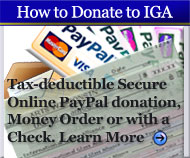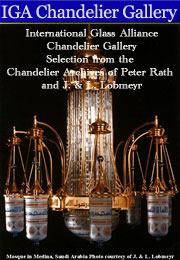Frequently Asked Questions (FAQ)
What are possible reasons images and slideshows do not appear?
If you are experiencing problems with viewing images, slideshows or movies, you may want to check the settings selected within the browser you are using for exploring the Internet. The IGA tested all browsers and found the fastest and most accurate ones are Safari and Firefox. There is the ActiveX issue within Internet Explorer (IE) that cause warnings for IGA (which does not use ActiveX technology) and most websites that have images and use Flash and/or Java. IE often will prompt you for permission to accept the websites that use multimedia. Firefox provides more information regarding ActiveX technology at mozilla link. The Chrome browser may need its settings adjusted in order to show images, slideshow and movies. If you have problems viewing images and other visual content after checking your browser settings, please email the IGA Web Support at: creative@internationalglassalliance.org. We will do our best to address any technical issues in updates.
If you experience any problems with viewing or hearing content on the IGA website, please check your computer, mobile and browser settings to make sure you have the options for viewing and listening turned on. A broadband Internet connection is recommended for best quality results. Please note the instructions by images or slideshows noting Windows, Linux or Apple platform viewing options.
Downloads:
You may also need certain programs, applications and/or players that are free downloads from the manufacturers. Before installing any program, check your computer and browser for compatibility. The following list identifies the most common free downloads that may be needed for accessing the interactive content on websites. This material is not guaranteed and is for information purposes only. Click on images or name for download link:
| QuickTime Player is a free download from Apple that supports images, interactive, audio, video, panoramas, 3-D Objects. If using Apple mobile devices please select the QuickTime viewing options. | |
| Flash Player is a free download from Adobe that supports interactive and image, movie features. Not supported on iPhone, iPad, iPods and selective devices. If using Apple mobile devices, please select the QuickTime viewing options. Other Apple technology is compatible with Flash. | |
| VLC media player is a free download cross-platform multimedia player. | |
Browsers: |
|
| Safari browser is a free download for Mac and Windows operating systems. | |
| Firefox browser is a free download for all operating systems and languages. | |
Contact information for specific inquiries:
For inquiries about the IGA program initiatives and participation, please contact the IGA Executive Director at: director@internationalglassalliance.org
For inquiries regarding sharing content, media or web support, please contact: creative@internationalglassalliance.org
Website Accessibility:
The IGA website is created with accessibility in mind from the initial concept through design to finalization and publishing. The IGA website and it's contents are tested within accessibility applications as well as assistive technology devices that friends, clients and schools use throughout Wisconsin and the United States. We are always expending these accessibility options and testing processes to include global devices and technology infrastructures. If you have any information, questions or concerns, please contact creative@internationalglassalliance.org. Thank You.
Glassmaking is part of all of our global cultural heritage. View the Support Us page for information about how you can help today!